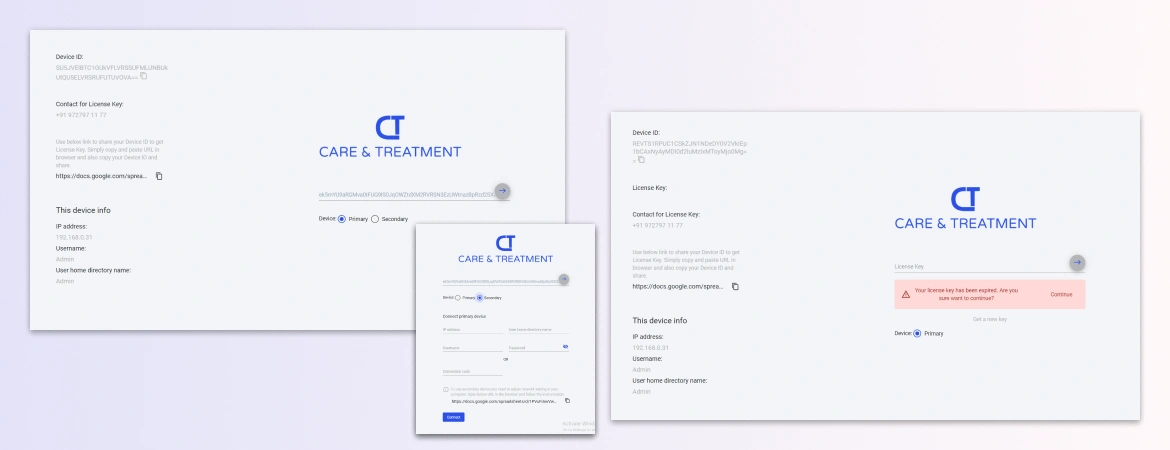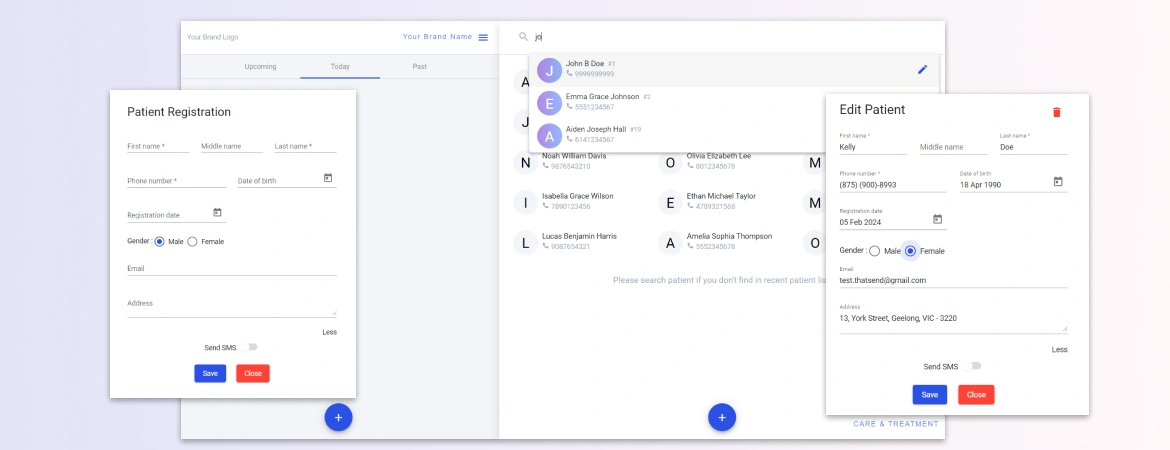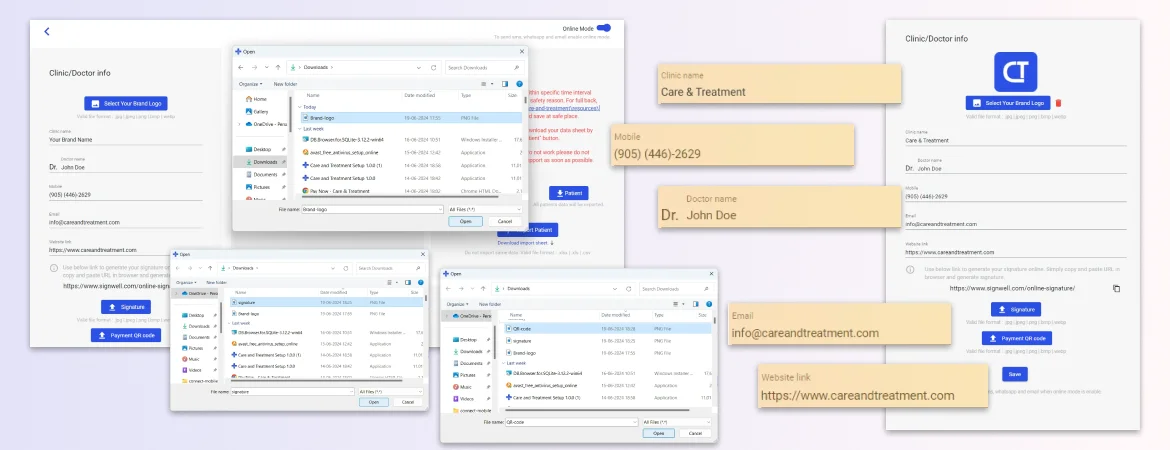Getting a license key for your Care & Treatment app is easy. There is nothing complex to get your own license key online and get started. When you download the app for the first time, you don’t need any license key. Care & Treatment – a dental clinic management software comes with 10 days free trial license key, and you can start using it by just one click and with full features. If you like this app, you can also purchase your own license key.
Prerequisites to get your license key
Before you go for a new license key, make sure you download and install the Care & Treatment app. Once installed, the app will open or if you are already using app, your license key must be expired so you can go back to registration screen. On the registration screen you will find Device ID of your computer. Copy and keep with you, this id will require to get your new license key. Every computer has it’s own unique device id.
Register primary device
When you install our dental management software for the first time and open that software or when your license gets expired, you will have option to add license key or keep using app with limited features forever. License key is a small piece of unique text, which will be provided by Care & Treatment support team upon your successful purchase. With fresh setup, you will have the option to enter your license key and get started or use free.
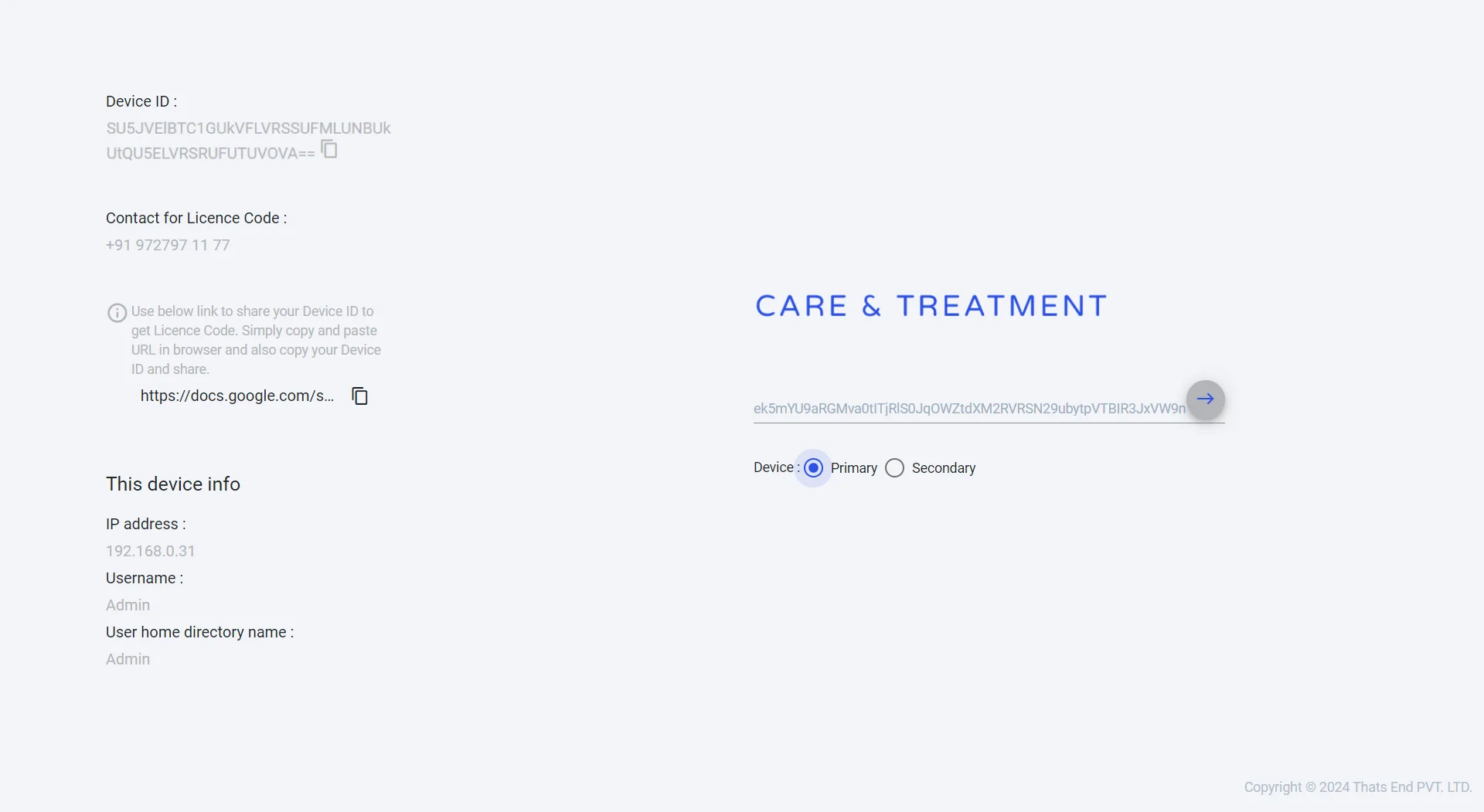
Register secondary device
If you want to register your computer as a secondary device, you must have your primary computer up and ready. For secondary device there is no license key required, it’s just primary device connection info and you are done. Secondary device connection is optional and only required when you want to share your access in network with other people in your clinic or hospital.
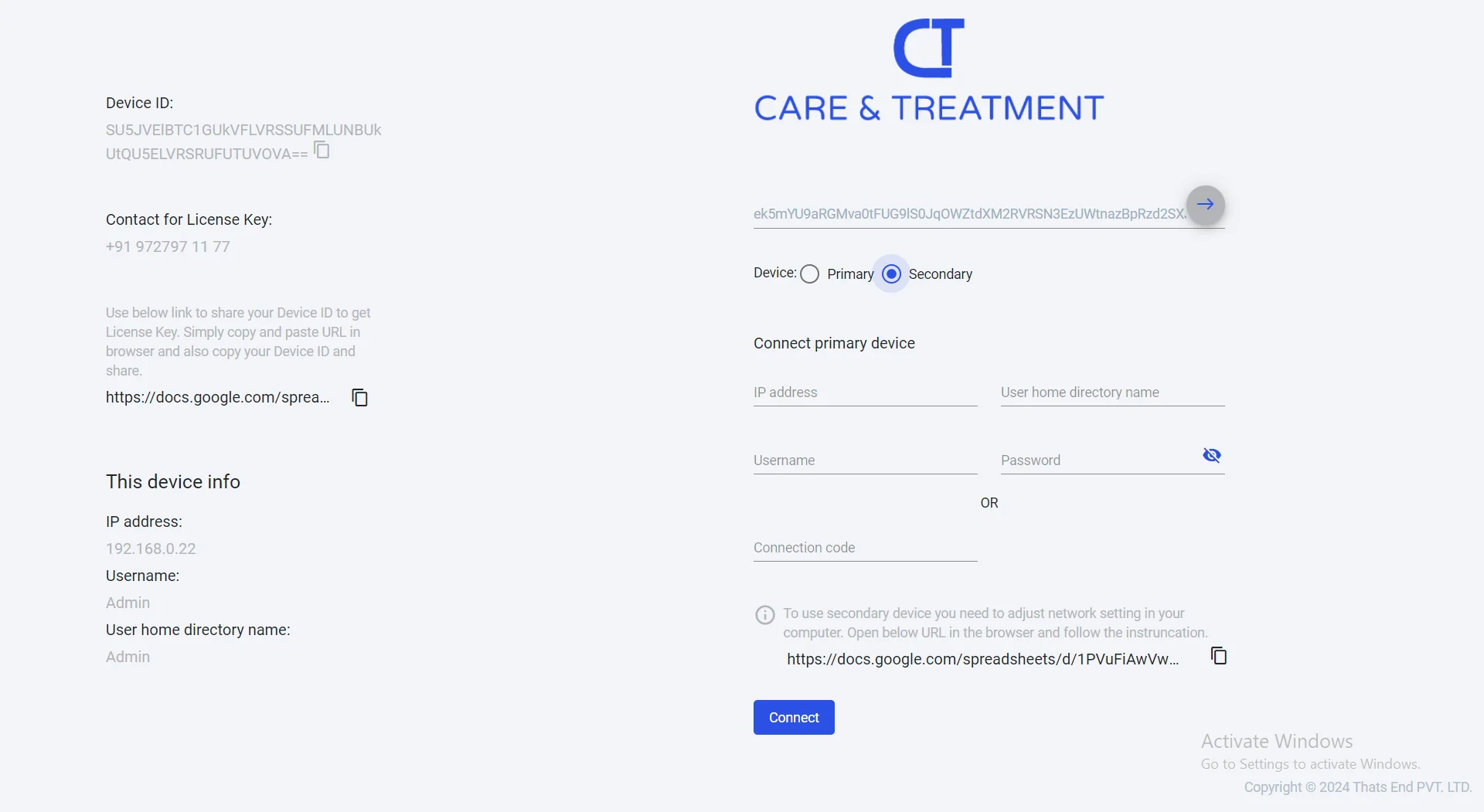
Add multiple Future License Keys
In our busy digital age, keeping your software running without interruptions is crucial. A future license key is a handy solution that helps you avoid any breaks in using your software. It works by allowing you to continue using the software seamlessly even when your current license is about to expire. With a future license key, you don't need to worry about renewing your license at the last day or facing any downtime. This makes sure everything runs smoothly and reliably.
How to add new license key
To add a future license key, simply contact our support team. They will send you an email with your new license key. Once you receive it, follow these steps to add it:
1. Go to the settings screen.
2. Navigate to the “License Detail for Care and Treatment” section
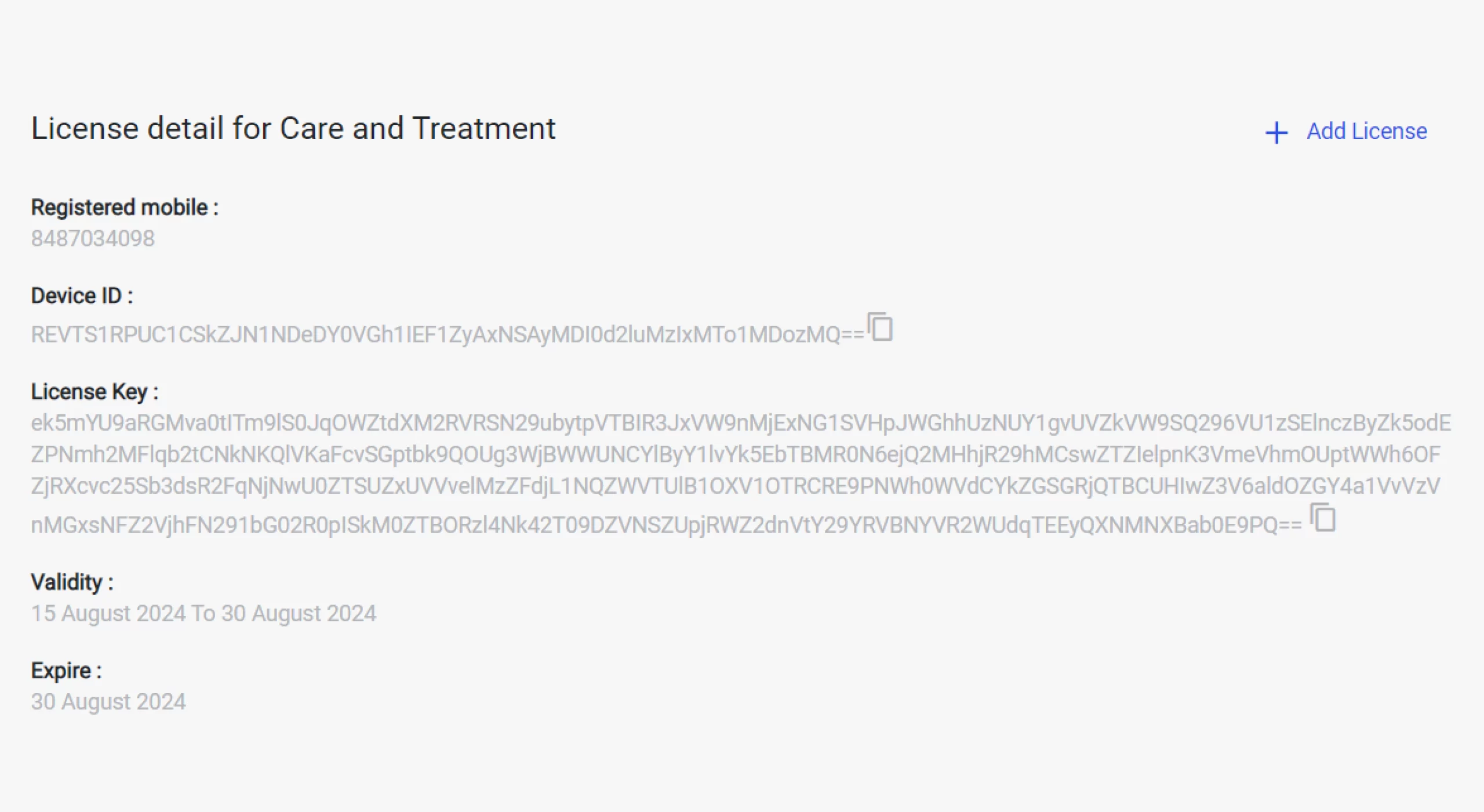
3. Click on the “Add License” button.
4. A pop-up will appear where you can enter the new license key.
5. Click “Save” to apply the new license key.
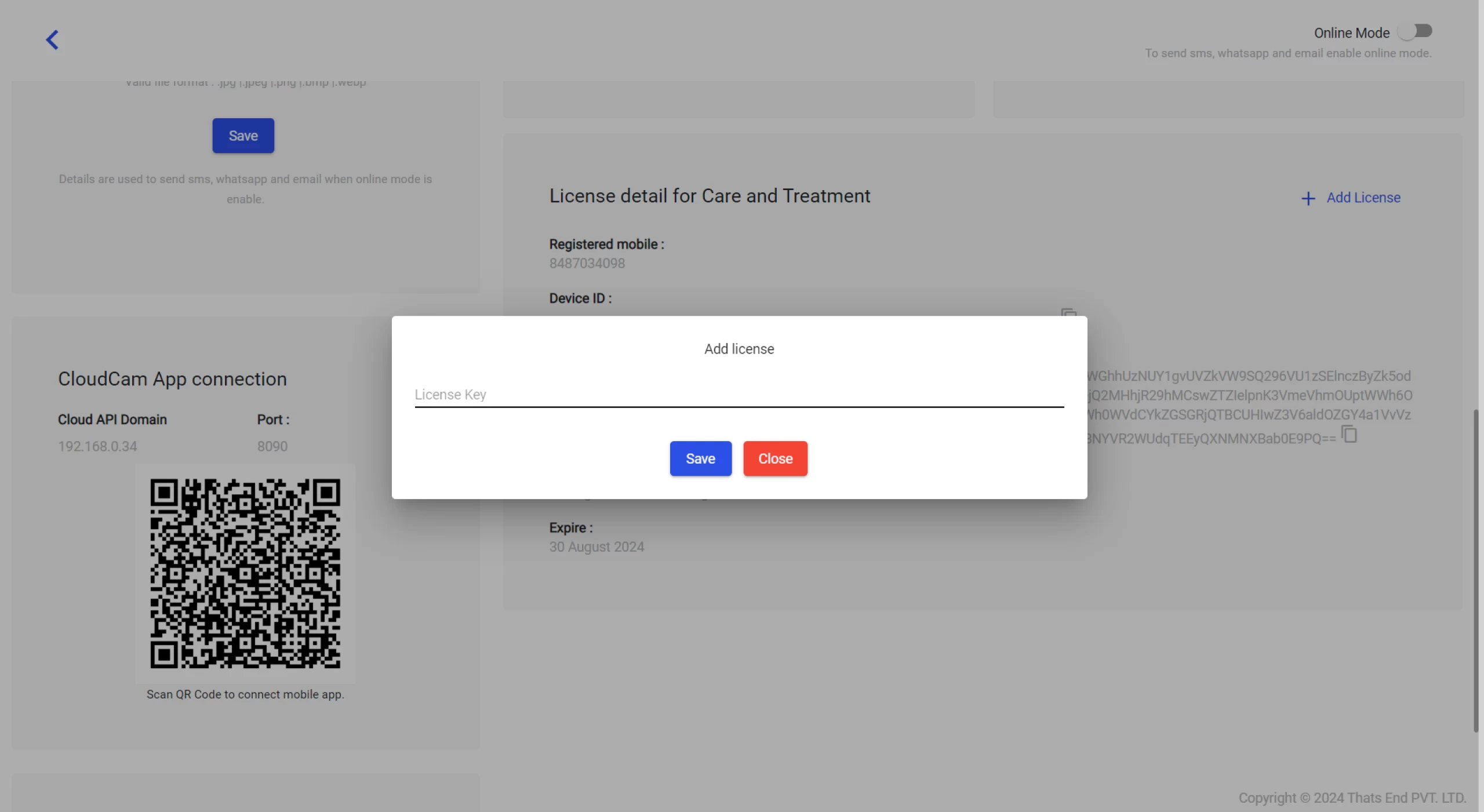
6. After adding the new license key, you can use your software without any interruptions.it will activate automatically when your current license expires.
Renew your license key
If you are already using the Care & Treatment app and your license is expired, you will be redirected to the registration screen and you have the option to add your new license key or keep using without license key.
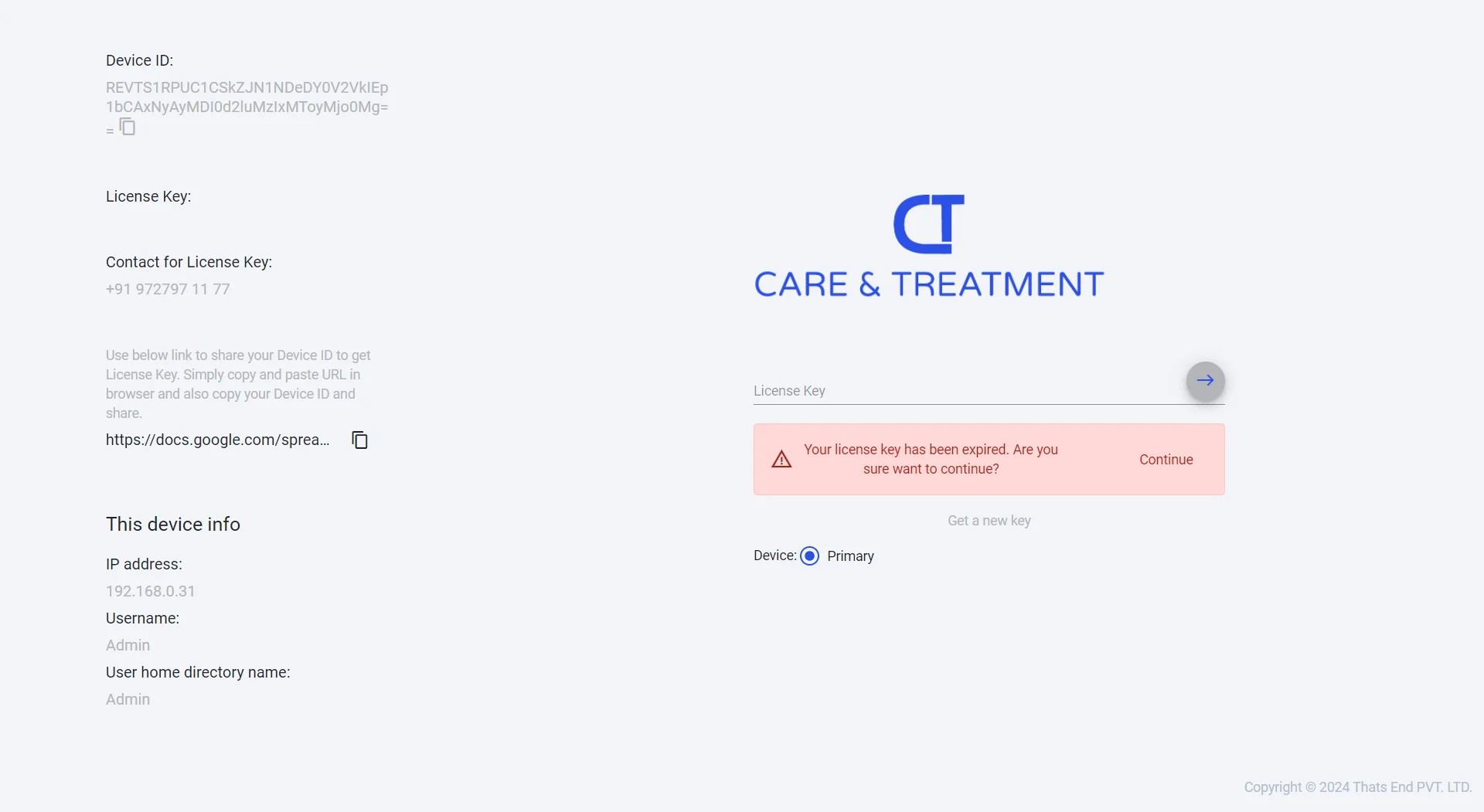
Get new license key online
To get your license key, you can choose one of the pricing plans from download page. You can finish your purchase process by clicking on Buy Now button. You will be redirected to Pay Now page where you will get clear instruction of how to make payment and send confirmation to Care & Treatment support team.
It’s very simple, just scan the QR code in your favourite payment app, enter the amount and finish your secure payment. At the end take a screenshot of your successful payment and send on our WhatsApp number. Once you will send your conformation on WhatsApp number, you will get a phone call from support team, and they will send an email with your new license key.
Below is the 10 days free license key. Your new license key will be similar to below.ek5mYU9aRGMva0tFUG9lS0JqOWZtdXM2RVRSN3EzUWtnazBpRzd2SXJ4Q2x4TjIrV0QwTm5kQ1JUZHpwSFh0VW8xKzQrSFp3V1lVMjB1M0RpdDVjNkQ3NWQyWWlDYVBQWFJKZ1UrR3N4VCtvanlqODZqRkNaWVBCSk85MGZUMjNObUt5clkreDFzL1ZmVktkZElEb0l4Qy9MeVRLa3AyTXZWc2FZRjVidmtKLyt5TDA3UGlHWW5MWkFmSmE3RnY4SGpOUWIveU5Qbld3dkl1b25IUy9PdWxYVDFOOFVsL0ZOMWdCS0wxaTd6ZW9WcithbkU0dHhWcDZ3Y2d5QmRFMW92eHp2ekZjS1QwYzE4YmV6dz09
Manual payment
If you are not interested with online payment, you can contact support department and one of our executives will reach you as soon as possible and you will have dedicated support to finish your process and get your license key.